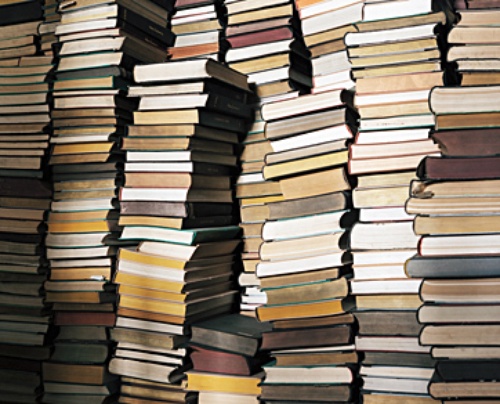How to hire a freelance editor
In the last twenty years, advancements in technology have enabled writers to have their words recognized without the impediments of traditional methods of publication. Increasingly, self-publishing is distancing itself from the stigma of vanity publishing. Self-publishing is legitimate these days, and it’s the first choice of many authors. But to do self-publishing right, you’ll need to enlist professionals, and a good editor is an indispensable part of the process.
Still, you may have some initial reservations about hiring a freelance editor and working entirely via e-mail with someone you don’t know and are unlikely ever to meet. These days, however, with everyone using the Internet and with digital printing, print-on-demand (POD), and e-books flourishing, the publication process—and particularly working with a freelance editor—is often faster, more hassle-free, and more rewarding than the traditional route. You’re in complete control at every stage of the process, and the scope of the Web allows you to freely compare manuscript editing prices, quality, suitability, turnaround time, and other variables, and make an informed decision accordingly.
Whom to hire
Let’s be frank. In every business, there are underqualified people and, very occasionally, less-than-scrupulous types. The editing of your manuscript is a huge project, one close to your heart, and a big monetary investment, so you want to make sure you’re hiring the right person and the right set of editorial services. Your editor should have a reasonable amount of experience and expertise in your genre. Check his or her credentials and professional memberships, and try to get references. If you want to pay a little less and hire a novice, that’s fine, but be aware that with editors (just as with many things in life), you get the experience and quality you pay for. This is particularly true of fiction editing.
What to expect
When selecting your editor, keep in mind that the author–editor relationship is a collaborative effort. You want to find someone who’s in tune with you and your writing, someone with whom you immediately feel comfortable. Personalities differ, and not every editor’s ideas mesh with every author’s. Your freelance editor’s energy should match yours, and you want someone who’s warm, empathetic, gentle with criticism, and ethical. The human touch is important. Finally, don’t expect a freelance editor to be available immediately. Although some may be, many good editors are booked several months in advance. Hire your editor as far in advance as possible.
What to ask for
Check two or three of your potential editor’s references, ideally, from other authors who have recently worked with the editor. You are welcome to contact any of my authors for references (their contact information is listed with their books on my Portfolio page). Discuss editing prices and your budget. A good editor will be sympathetic to your financial situation. I sometimes refer budget-oriented prospective clients to other reputable editors with less experience and who charge accordingly less. Finally, ask for a sample edit. A good editor will always provide this, but please don’t expect it for free. As a freelancer, each hour means income for me, and I’ll need to charge a minimal amount for the sample. If you’re shopping around, send each editor the same sample so you can compare their editing styles. Every editor’s style and level of experience are different.
Internet ethics
Get a good sense of an editor’s ethics before you hire him or her. Check references and do some googling. From an ethical standpoint, I can assure you of unsurpassed integrity, a commitment to excellent service, a deep work ethic, a passion for my work, and a final product of the highest, most professional quality, whether we work locally or via the Internet. Equally high are my standards in every business transaction I undertake.
Editing options
Whether you’re local or long distance, depending on your comfort level with technology, I offer two methods of working through the editorial process—editing on screen or on paper. Today, most people type their manuscript on a computer, and editing on screen in MS Word is by far the most common practice, with most authors finding a reasonable level of comfort with electronic editing. Proofreading is a separate task. It can also be done on paper, but again, it’s usually done on screen nowadays.
Electronic editing using the “track changes” feature in MS Word
I will edit directly to your electronic MS Word document, using Word’s track changes editing/reviewing feature. When I’m done, I’ll return the edited document to you via e-mail, with the track changes showing. You’ll be able to view all my changes—insertions, deletions, and any comments or suggestions I’ve made, after which you can accept or reject the changes and address the comments. With comments of a more extensive nature, I’ll send separate e-mails with queries. For more information on track changes, see my page on How to use MS Word’s track changes feature. If you have any difficulties with or questions about track changes, I will help you to learn to use this easy tool, guiding you through the process step by step.
Manual editing on paper
I can simply print out your document and edit it manually, by marking up the hard copy with red pen. I’ll then return the marked-up manuscript to you by mail, leaving you to transfer the changes and corrections to your electronic document. Keep in mind, however, that this process is inherently flawed since you will be inputting the changes yourself, and the likelihood of introducing new errors into the electronic file is high. Editing on paper is rare these days, but it’s still done in certain circumstances. In either case, if the editing is very heavy, a second editing pass or partial second pass may be recommended.
Proofreading on a PDF or on paper
After the editing and your revisions are complete, the edited file will be sent to your book designer. After layout, design, and typesetting, a proofread of your manuscript is strongly recommended. This can be done on paper, but is more commonly performed on a PDF that comes from your designer. Proofreading on a PDF uses basic markup—insertions, deletions, and comments, much like MS Word’s track changes feature—and is easy for you or your designer to work with. (For more on the difference between editing and proofreading, visit my page on Editing versus proofreading.) Your proofreader will do a final comparison with the original manuscript to make sure every alteration has been captured in the page proofs, including formatting choices such as heading fonts, italics, or boldface type.
A professional result
If you hire me as your editor and/or proofreader, I’ll work until we’re both satisfied that every detail has been caught. You may be assured of the highest level of service, and you’ll have a professional finished product that you’ll be proud to see published in print or e-book format.